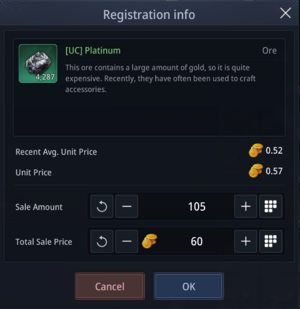Market
The Market is the only way to buy and sell items from player to player for gold![]() .
.
Using the market[edit | edit source]
Searching[edit | edit source]
In the Search tab, players can filter by enhancement level, class and item rarity, as well as using keywords to find the wanted items.
Favorites[edit | edit source]
Players can add items to their favorites by pushing the star icon.
Buying and selling items[edit | edit source]
Buying items[edit | edit source]
When clicking on an item in the Search tab, all player listings are shown with their unit price and time left for the sale. Clicking on one of the listings will bring up a modal with purchase information, especially the quantity and the purchase price as well as the recent average unit price for the item to be bought.
You can now cancel or confirm the purchase.
Selling items[edit | edit source]
When selling items in the Register Sales tab, players can choose the quantity and set a price for the item(s) being sold. Only items that are tradable can be sold. The selected price is a total sale price for the whole amount of items. When choosing amount and price, the recent average unit price as well as the unit price (based on the chosen total price) for the item is shown.
Selling items will cost a registration fee that is ten times the total sale price in copper![]() which has to be paid upfront and is not refundable, even if the sale does not succeed.
which has to be paid upfront and is not refundable, even if the sale does not succeed.
After selling an item through the market, it will take up to 30 minutes until the item can be bought by other players.
When an item has been sold, the sale (sometimes called settlement) will be processed, which can take up to 30 minutes again. Then, the gold is ready and can be claimed through the Settlement tab. As soon as you claim the gold, a sales fee will be deducted from the earned gold![]() . This fee is 25% by default, but at least 1
. This fee is 25% by default, but at least 1 ![]() . It can be reduced by levelling the Tower of Conquest.
. It can be reduced by levelling the Tower of Conquest.
If nobody buys the item in the timespan, the sale will be marked as incomplete and the item can be withdrawn from the market. Also, players are able to cancel their sales before they run out too.
History[edit | edit source]
In the Settlement History tab, players can see what items they sold and bought before.